

Payment Returns is used to void or refund payment transactions. If requesting to return the entire amount of a transaction, eMEDIX checks if the transaction is still open and then performs a void. If the transaction is not open, a refund is performed.
Refunds are processed through eMEDIX Online Payment Transactions. Users must have an account set up with eMEDIX and also have permissions to view. Please refer to the Payment Transactions section for more information. A return icon displays next to the receipt icon if a transaction is eligible for a return. Returns cannot be made for ACH transactions, for previously refunded transactions, or for VOID/REFUND transactions.
To issue a return on a payment:
A return icon displays next to the receipt icon if a transaction is eligible for a return. Returns cannot be made for ACH transactions, for previously refunded transactions, or for VOID/REFUND transactions. If the account was charged a surcharge, the amount displays in the Surcharge Amount column. This amount will be included in the refund.
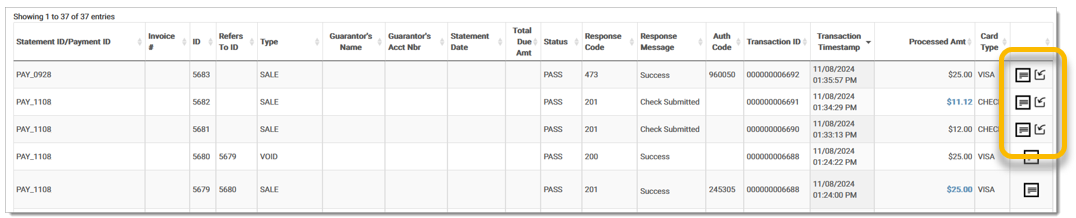
Click the return icon. An Issue Return pop-up displays. The Return Amount is automatically populated in the field. If a full refund is needed, click Confirm. The return amount must be equal to or less than the original transaction amount; it cannot exceed the original amount.
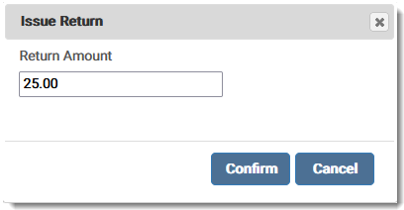
For patient financing returns/voids, the full amount must be returned or voided. Partial payments are not permitted, and the field is automatically populated with the full amount and disabled for editing.
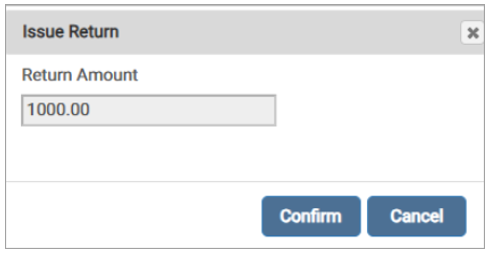
A success message displays if the return is successful. Click the X to close the screen.
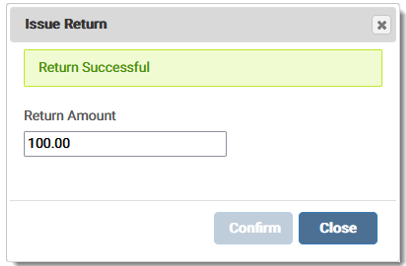
An error message displays if the return cannot be processed. These messages vary depending on the reason for failure.
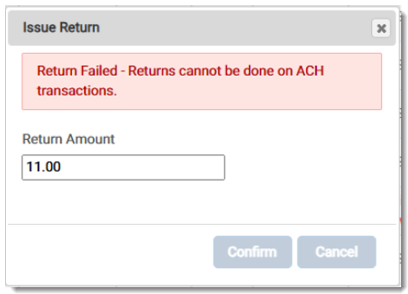
Once a return is successful, the return icon is no longer visible on the transaction in the grid.
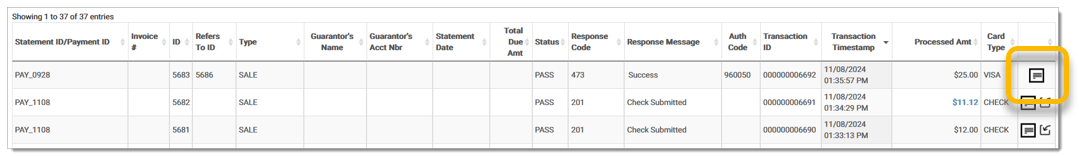
After a void is successful, the Refers to ID column shows the ID of the related transaction. For example, if transaction ID 1644 is a void for sale transaction ID 1643, the Refers to ID column for both entries will connect these transactions, allowing users to easily track and verify the voided sale.
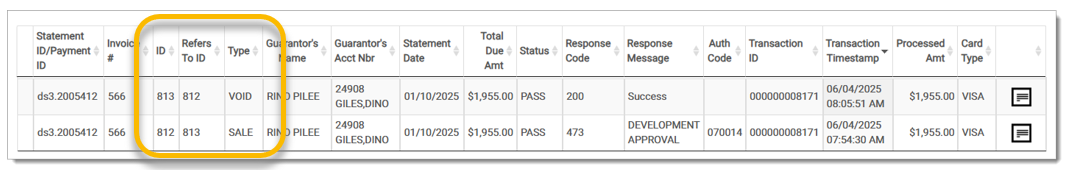
eMEDIX Online | Published: 2026.02.12 | ©copyright 2026 CompuGroup Medical, Inc. – All rights reserved.