

The Transactions feature allows the user to search for and view all compliance transactions.
To search for compliance transactions:
Click Compliance from the Claims drop-down menu and then select Transactions.
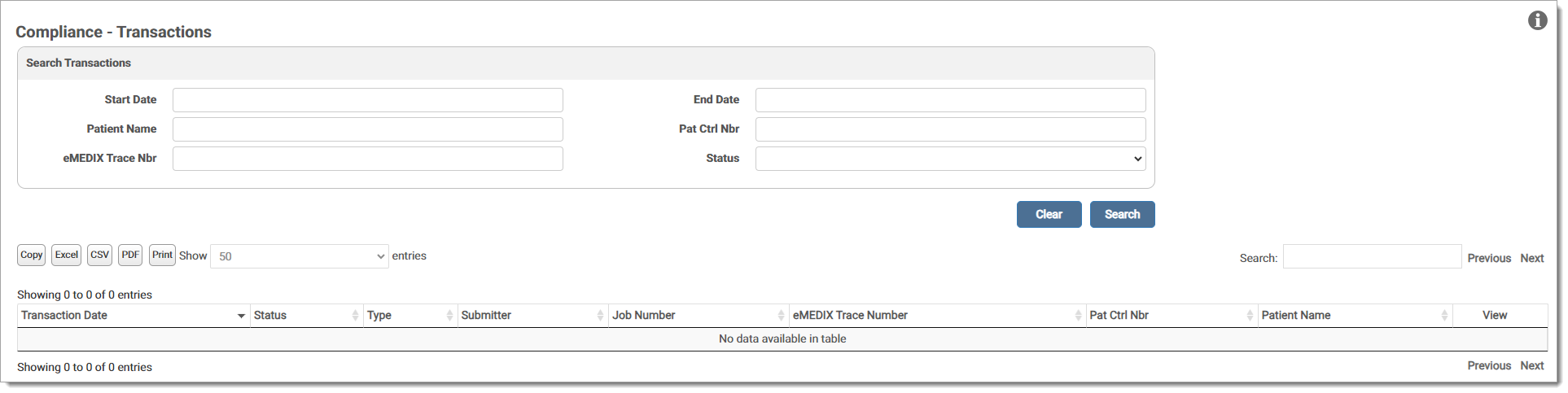
Enter the search criteria and click Search. Users can search by Start/End Date, Patient Name, Patient Control Number, eMEDIX Trace Number, and/or Status (Passed, Failed, Warning). 
The compliance transactions display in the grid and includes Transaction Date, Status, Type (eMEDIX or Legacy), Submitter, Job Number, Trace Number, Patient Control Number, Patient Name, and View options. 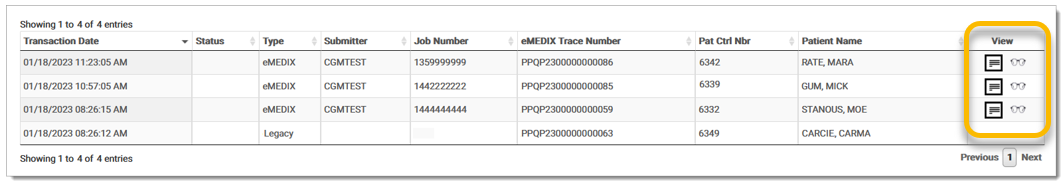
From the View column, click the Note icon to view the XML or click the glasses icon to view the HTML report. The XML includes both the request and response. The View option is not available for Legacy transactions. 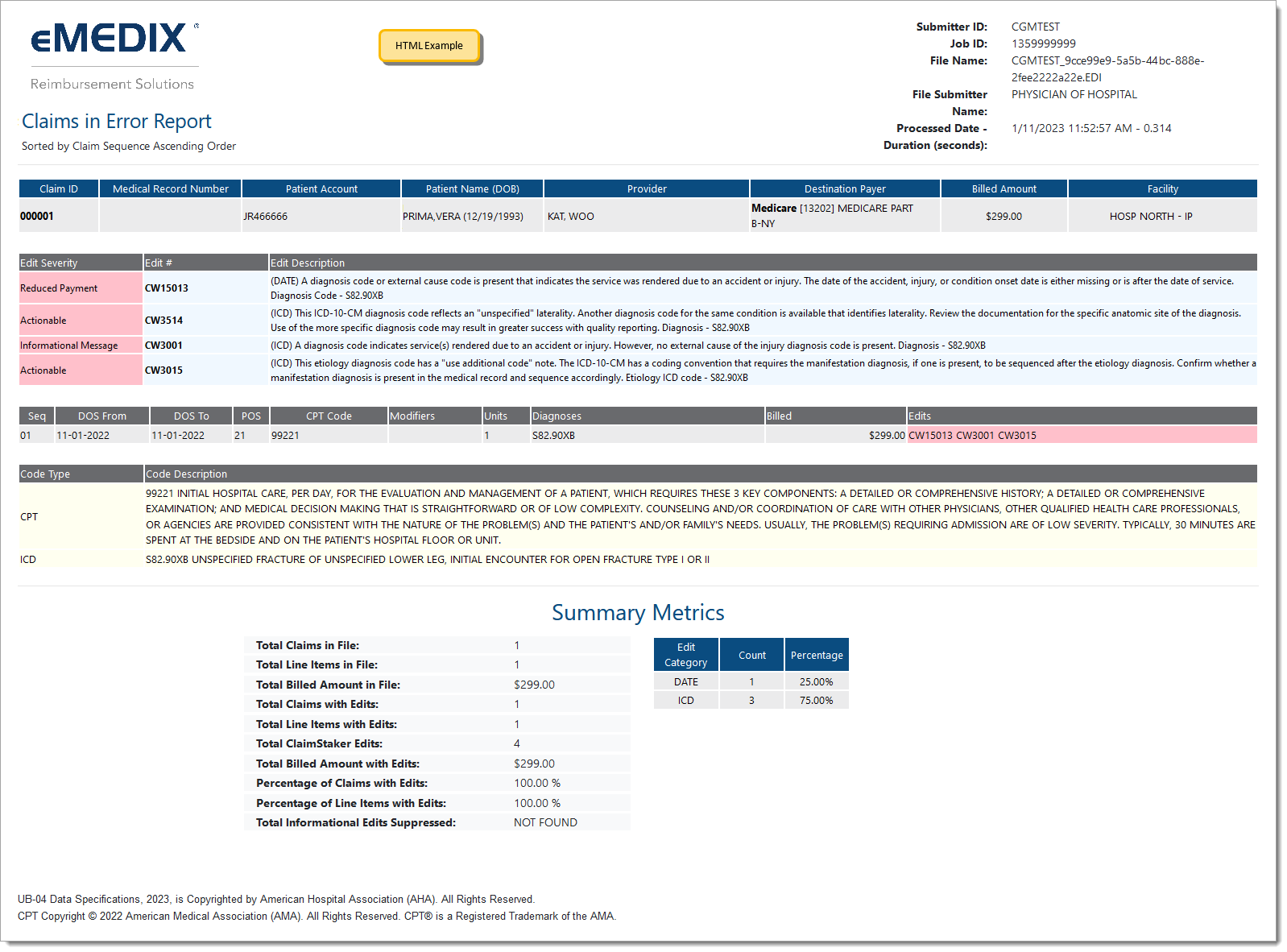
A record is added to the audit log for the activity.
eMEDIX Online | ©copyright CompuGroup Medical, Inc. All rights reserved.