

The Help menu provides a link to the complete eMEDIX Online help feature. To view Help, click Help from the Administration drop-down menu. A new browser opens to display the Help feature. Use the Table of Contents, Index, Search, or Print functions to navigate through the system. Click the Information icon located under the TPID selection drop-down menu to open a new window with the help content related to the current screen.
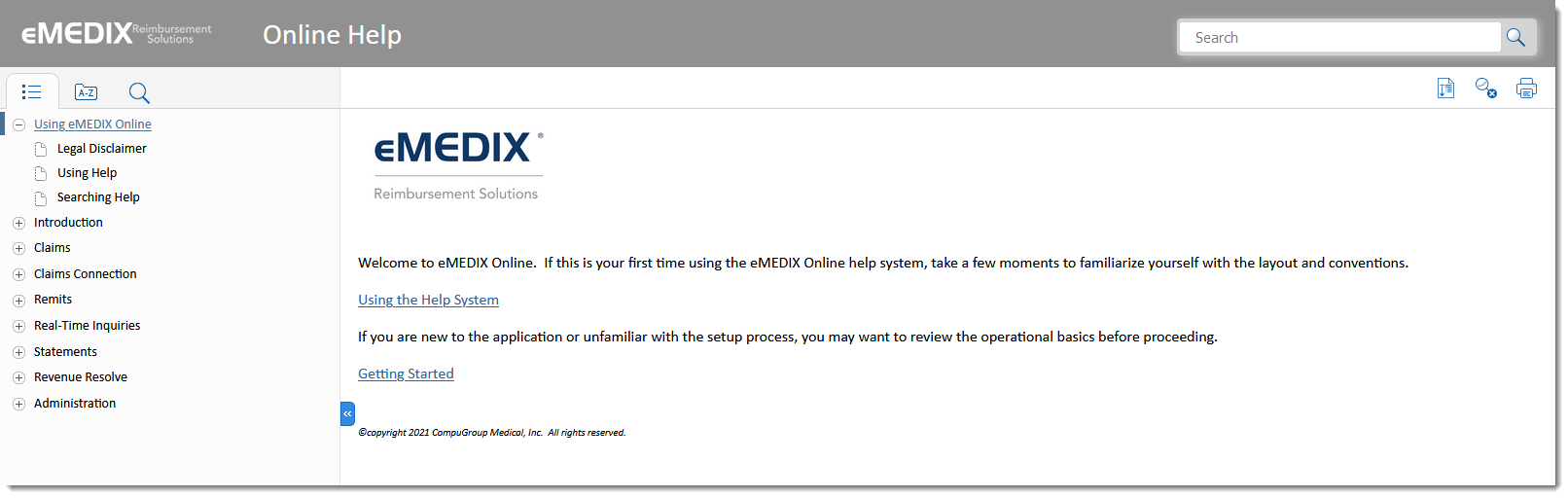
Click the Information icon located under the TPID selection drop-down menu to open a new window with the help content related to the current screen. This is known as iHelp.
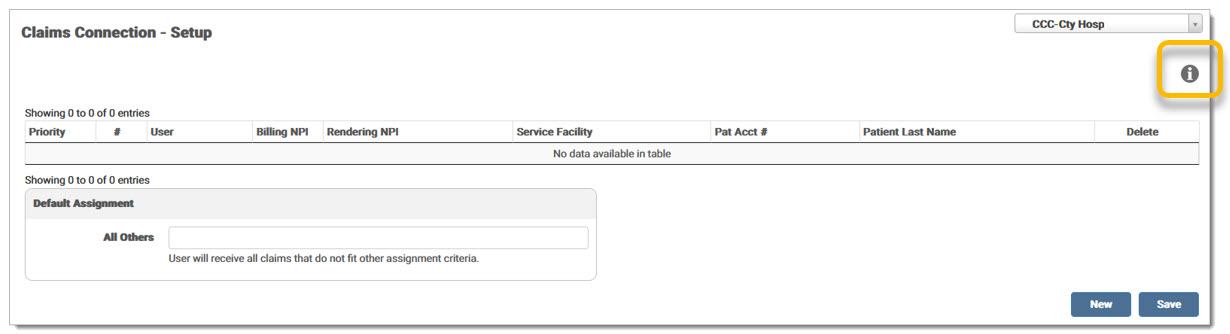
Click the icon to open a window with the help information topic specifically for the screen the user is currently on. If the user needs to view the full page in context or visit other help topics, click the link in the upper-right corner to view the Table of Contents.
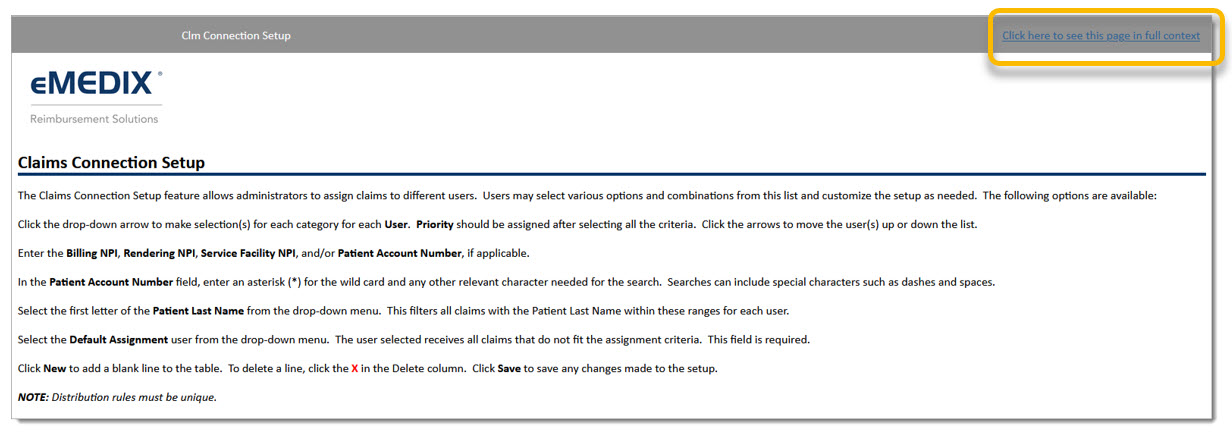
eMEDIX Online | ©copyright CompuGroup Medical, Inc. All rights reserved.