

The Account Details tab allows the user to view detailed information regarding a denial. It consists of the following sections:
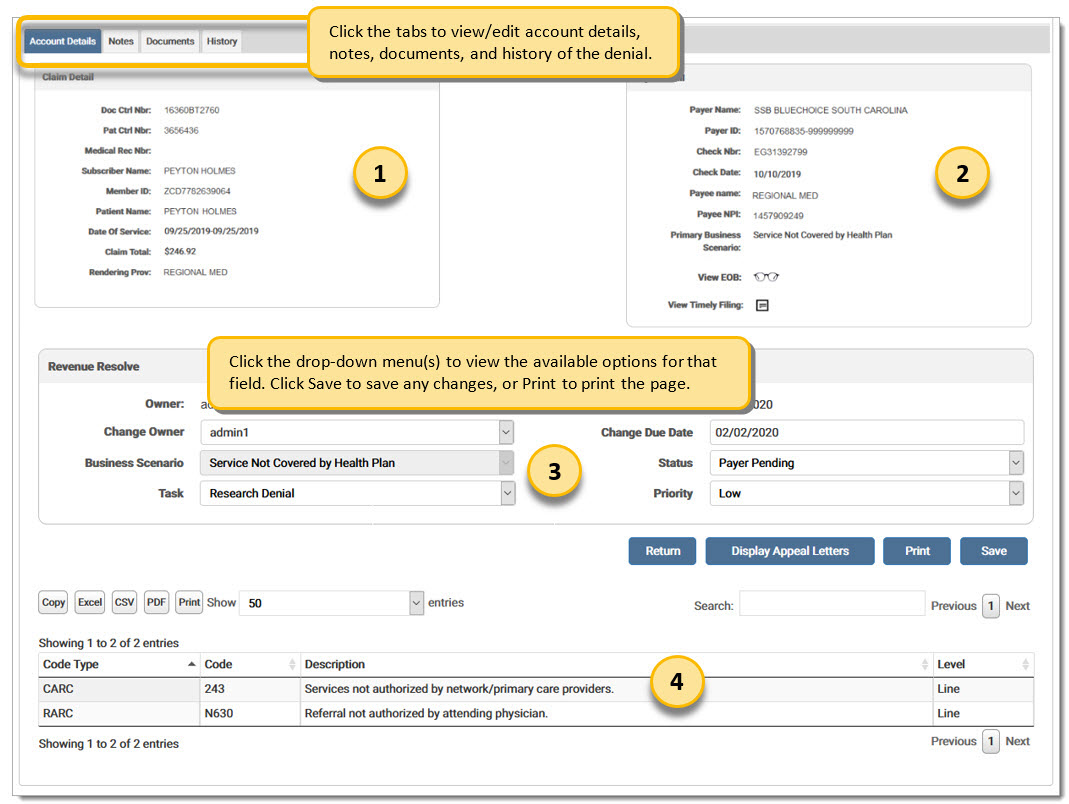
The Payer Detail section includes options to View EOB and View Timely Filing. Click View EOB to display the human readable remit. Users can view the Proof of Timely Filing Letter associated with a denial if a denial remit matches and is available in Claims Connection. If a denial remit does not match and is not in Claims Connection, the View Timely Filing feature is unavailable. See Timely Filing for more information.
Click the tabs to view/edit account details, notes, documents, and history of the denial. Click the drop-down menu to view the available options for that field. Click Save to save any changes, or Print to print the page.
The Account Details options are defined below:
|
Option |
Description |
| Submit Files | Click to submit files to the Documents tab. |
| Back | Click to return to the Workspace screen. |
| Display Appeal Letters | Allows the user to generate and appeal letter for the denial. |
| Displays a printable version of the Workspace in a separate browser. | |
| Save | Click to save any changes made before exiting the screen. |
eMEDIX Online | ©copyright 2022 CompuGroup Medical, Inc. All rights reserved.