

The Scheduled Reports feature allows users to search and download previously scheduled reports.
To search for reports:
Select Reports from the Remits drop-down menu and then click Scheduled Reports.
The Search Scheduled Reports screen displays.
Enter the desired dates in the From and To date fields and click Search, or just click Search to view all available results. Any available reports display in the search grid.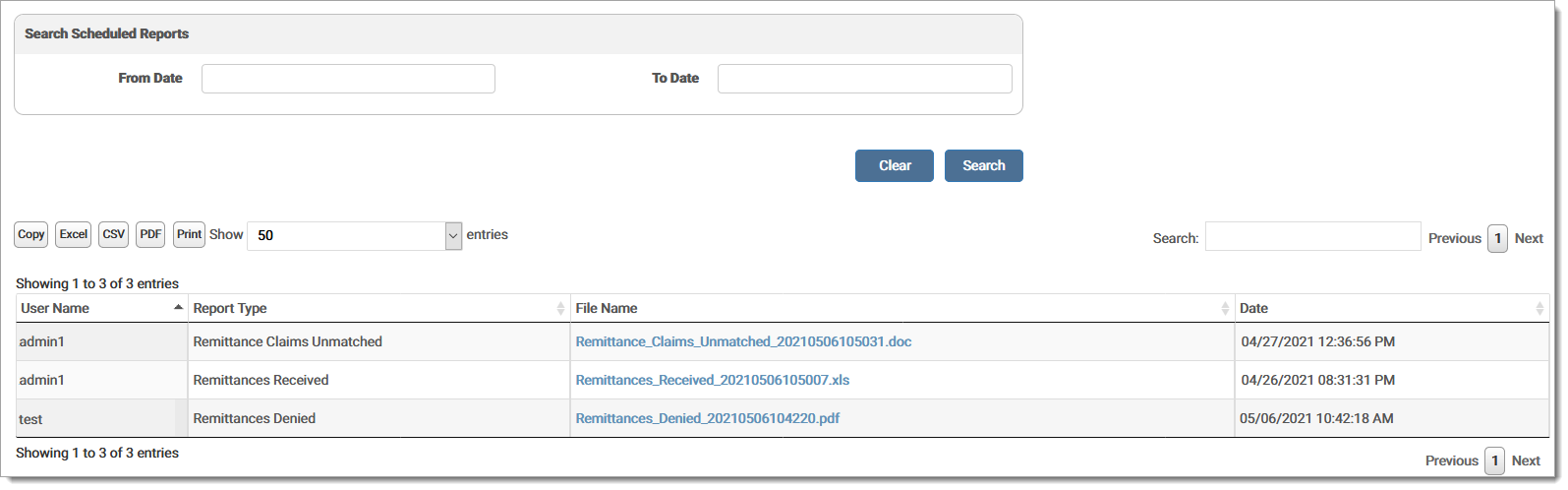
The grid displays the User Name, Report Type, File Name, and Date. Click the File Name to download and view the report.
Click Clear to clear any entered search criteria.
eMEDIX Online | ©copyright 2025 CompuGroup Medical, Inc. All rights reserved.