

To access Claim Status, click Claim Status from the Real-Time Inquiries drop-down menu.
To submit a claim status inquiry:
Select a payer from the drop-down menu. Note: If a payer is not yet set up for CSI, a message displays indicating the payer is under development.
Once you have selected a payer, tabs display detailing the specific information required to process a claim status inquiry transaction. The information required may vary from payer to payer. Click through the tabs to enter information, and complete all required fields. Required fields display with a red outline.
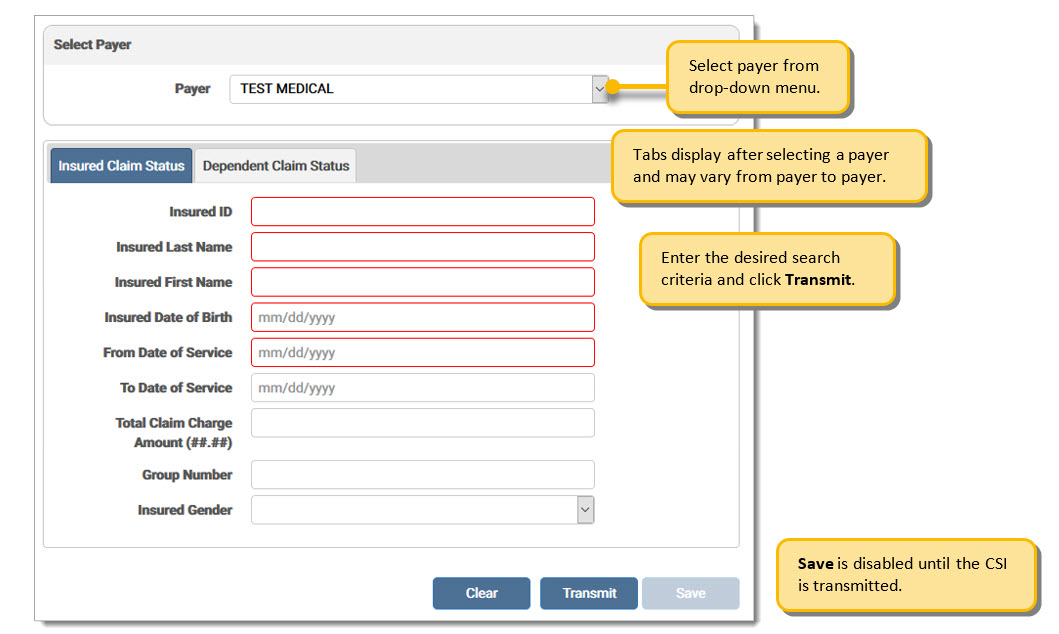
Note: Invalid fields are highlighted in red. Date fields are in the MM/DD/YYYY format. Alpha-numeric fields only accept letters and numbers. Numeric fields only accept numbers. SSN field requires 9-digits. If a field has a maximum length set, only the max number of characters can be entered into the text field.
Click Transmit. A message displays stating the transmission is in progress and the user is unable to click the Transmit button during the process.
A claim status response is returned and displays on the screen with the available patient information. The information retrieved is directly from the payer’s database. Responses vary by payer.
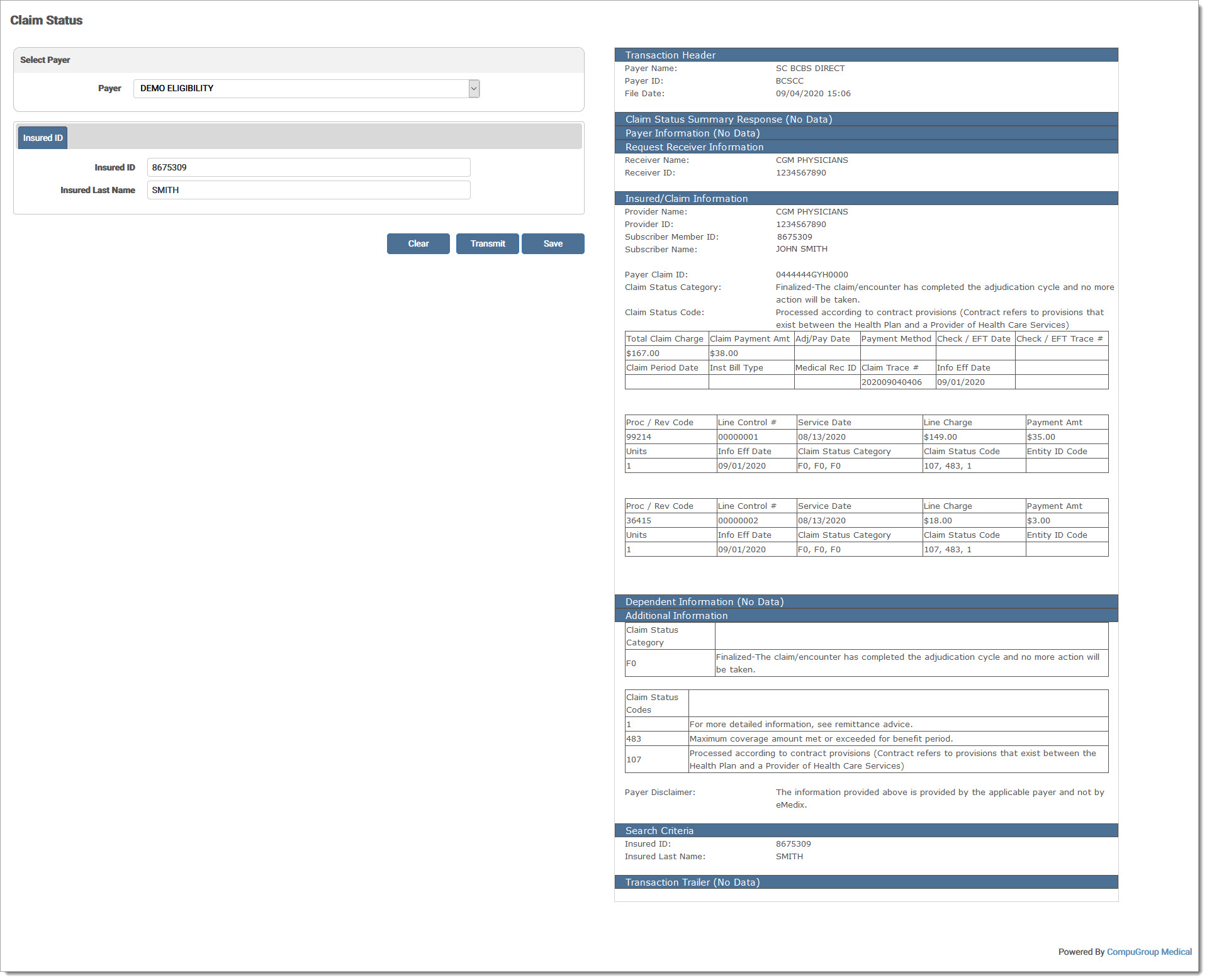
Click Save to save the response as a .pdf.
eMEDIX Online | ©copyright 2025 CompuGroup Medical, Inc. All rights reserved.