

The Estimates screen includes the following:
Grid columns include Patient Name, Date, Payer Name, Eligibility Status, and an icon for the Estimate PDF.
The Estimate icon allows the user to open a PDF of the patient responsibility estimate. The PDF is editable, allowing the user to adjust values if needed.
The grid displays the last 50 estimates by default, with the most recent estimate at the top of the list. A user may search for additional estimates by using the search option fields.
The status options are Eligible, Not Eligible, and Incomplete Response.
The estimate date is the date of inquiry.
Existing estimates may not be edited. A user must run another estimate, but can edit the estimate prior to completing.
To search for an estimate:
Select Estimates from the Patient Responsibility Estimator drop-down menu under Real-Time Inquiries.
The Patient Responsibility Estimates search screen displays. The user can search for a patient by First Name, Last Name, and/or Date Range. Enter desired search criteria and click Search.
The search results display in the grid. The last 50 patient responsibility estimates are returned in the grid.
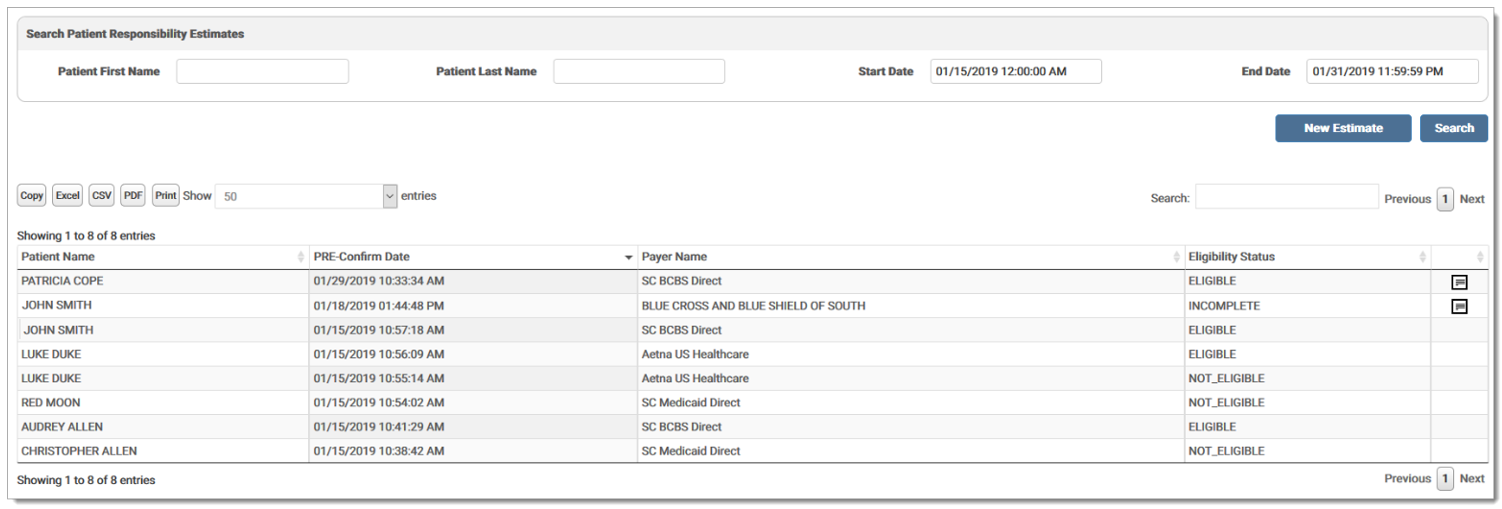
Click the Note icon to view or download the estimate as a PDF.
Click New Estimate to begin an eligibility inquiry.
PDF Example:
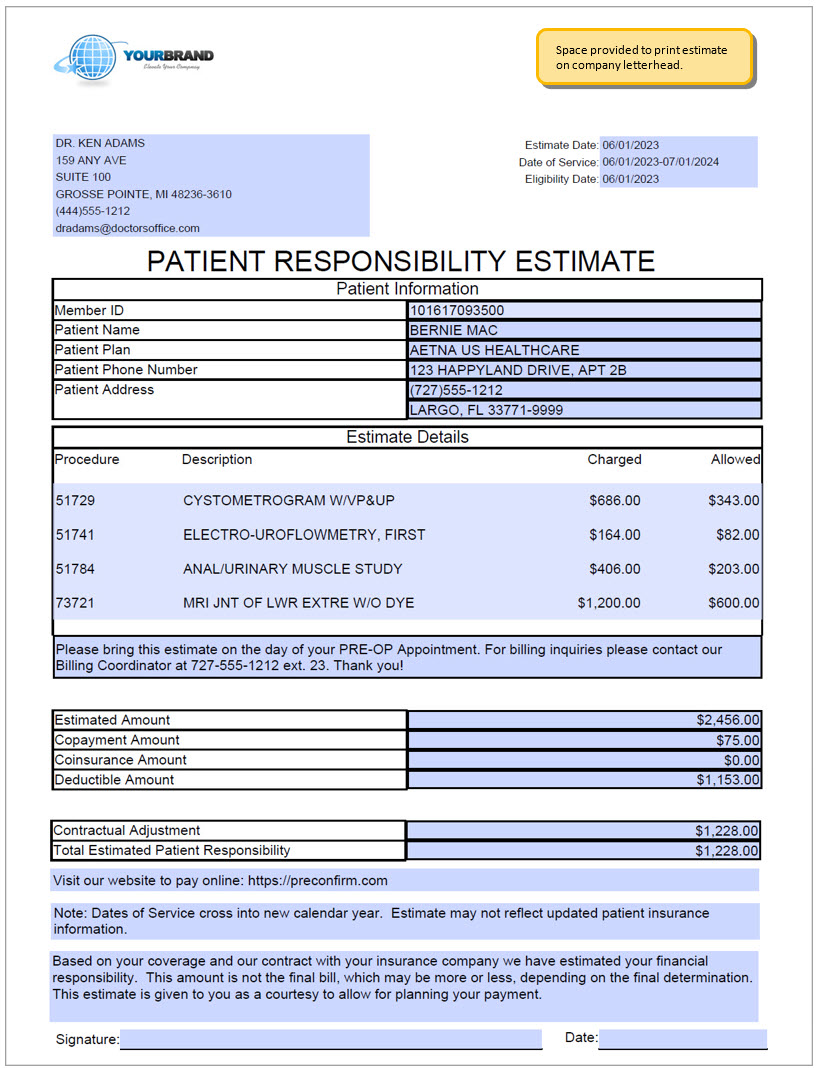
Physician Information: Physician name, address, phone number, and email as entered in the Physicians section of the Provider Setup.
Estimate Date: Date the estimate was created. Defaults to today's date.
Date of Service: Dates of Service selected on the New Estimate screen. If left blank, the default is today's date.
Eligibility Date: Date the Estimate eligibility request was run.
Member ID: Member ID used to run an Eligibility on the New Estimate screen.
Patient Name: Patient First and Last Name fields used to run an Eligibility on the New Estimate screen.
Patient Plan: Eligibility payer selected on the New Estimate screen. If Eligibility is skipped, it is taken from the Payer selected on the Payer and Procedure Selection screen.
Patient Phone Number/Address: These fields are not auto-populated, but are available for the user to enter the patient phone number and address as needed.
Description: Description from the Payer and Procedure Selection screen. This field includes a friendly description followed by a blank line and then the list of procedure codes and descriptions. Up to nine (9) procedure codes may be included in the Description field, depending on the length of the print friendly description.
Estimated Amount: Calculated during the Estimate Calculation steps. Input values come from the Payer and Procedure selection screen, which draws from the information backloaded from the account's remittances and/or setup by the account under Payer Setup.
Copayment: Calculated during the Estimate Calculation steps. *
Coinsurance: Coinsurance from the New Estimate screen after running an eligibility. This should typically be selected from the eligibility response. *
Deductible: Calculated during the Estimate Calculation steps.
Patient Discount: Calculated during the Estimate Calculation steps. Input values come from the Payer and Procedure selection screen, which draws from the information backloaded from the account's remittances and/or setup by the account under Payer Setup.
Total Estimated Patient Responsibility: Calculated during the Estimate Calculation steps.
Website: Website URL field on the Provider Setup screen.
Disclaimer: Patient Message field on the Provider Setup screen.
Signature and Date: Allows a patient to sign and date the estimate after receiving it.
* NOTE: Values can be adjusted on the Payer and Procedure Selection screen, in which case the adjusted value is used.
eMEDIX Online | ©copyright 2022 CompuGroup Medical, Inc. All rights reserved.