

The EOB to ERA Conversion is a process that extracts data from a scanned paper Explanation of Benefits (EOB) and turns it into an Electronic Remittance Advice (ERA). When a user wants to post payments automatically, the EOB to ERA Conversion process allows for automatic posting once the 835 is created. The EOB to ERA Conversion is superior because it eliminates the manual payment posting. Users must have the EOB Conversion User role to view this screen. EOB Conversion allows users to:
Upload scanned documents
Search for documents by date
Once document is uploaded, user can view the document from this screen
To upload a document:
Click Upload from the EOB Conversion drop-down menu.
The EOB Conversion Upload window displays.
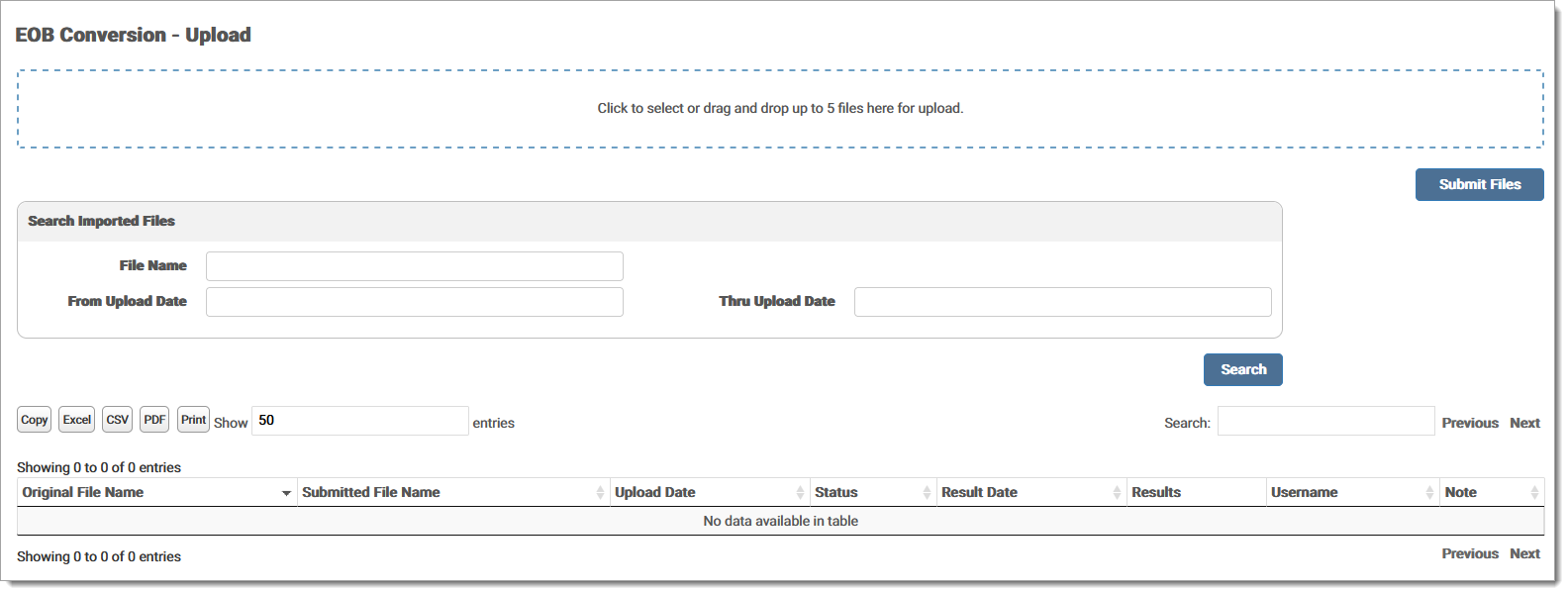
Click the Upload box to select a file, or use the drag and drop feature to move up to five (5) files for upload. Acceptable files types are PDF, TIF, and TIFF. Click Submit Files. The grid displays current uploaded files, as well as any previously uploaded files. Note: Resolution is 300dpi and there is a file size limit of 100Mb. An error message displays if the selected file(s) exceed the file size limit.
A message displays indicating that the file was uploaded successfully and the file information displays in the grid. An error message displays if the file was not uploaded successfully.
Users can search for files by File Name or Upload Date. Enter the desired information in the search fields and click Search. Users may also perform an open search without entering any search criteria; leave the search fields blank and click Search. Any available files display in the search grid
The Original File Name is the name of the file that is uploaded to eMEDIX Online and users can click the file name to view the document. The Submitted File Name is the name eMEDIX sends to the vendor and includes the TPID and the timestamp. The Result Date updates as remits and responses are returned. Click the icons in the Results screen to download a .csv or 835 file.
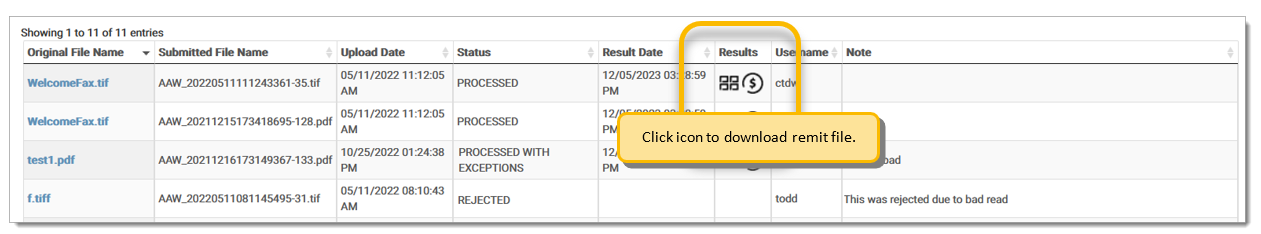
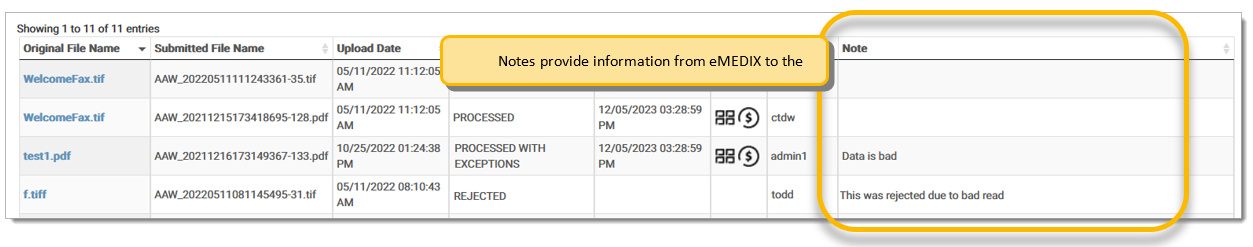
The EOB Statuses are defined below:
|
Option |
Definition |
|
Processing |
eMEDIX received the file, not yet sent. |
| Transmitted | eMEDIX sent the file to the vendor. |
| Processed | The response file back only contained a header. |
| Processed with Exceptions | The reponse file back contained records other than a header. |
| Rejected | The file was rejected. |
eMEDIX Online | ©copyright 2025 CompuGroup Medical, Inc. All rights reserved.