

Users have the ability to send real-time eligibility inquiry requests from Claims Connection. The inquiry is sent in real-time for the destination payer only. The inquiry pulls data from the claim to create a 270 transaction for the claim.
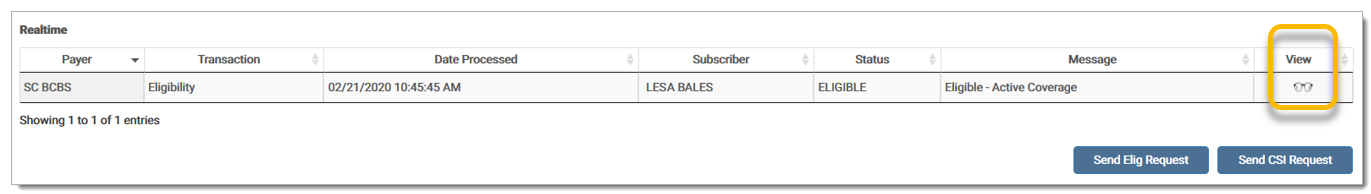
To send an Eligibility request:
Select the desired claim from Claims Connection and click to view in the Realtime grid.
Click Send Elig Request to run eligibility on the selected claim.
A confirmation message displays. Click Continue to process the request.
Another confirmation message displays indicating the request was submitted successfully.
Click Refresh to view the response when the process is completed. The response posts in the Realtime grid.
Click the glasses icon in the View column to view the report.
eMEDIX Online | ©copyright 2025 CompuGroup Medical, Inc. All rights reserved.