

The 837 View tab allows the user to view the dental claim as it will look when sent to the payer. The claim is viewed with the current data in an ANSI 837 format. When a user makes a change in the claim and clicks Save, the changes are captured in this tab.
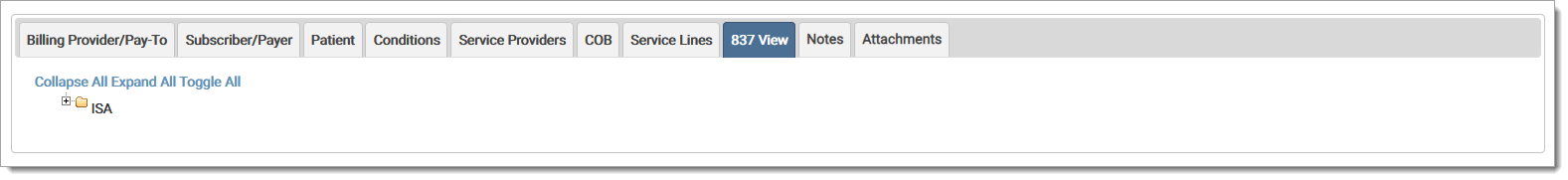
Options for this tab include:
Click Collapse All to collapse the entire view. Collapsed is the default view.
Click Expand All to expand the entire view.
Click Toggle All to toggle between views.
Click to expand the view.
Click to collapse the view.
Example of an expanded 837 ViewExample of an expanded 837 View
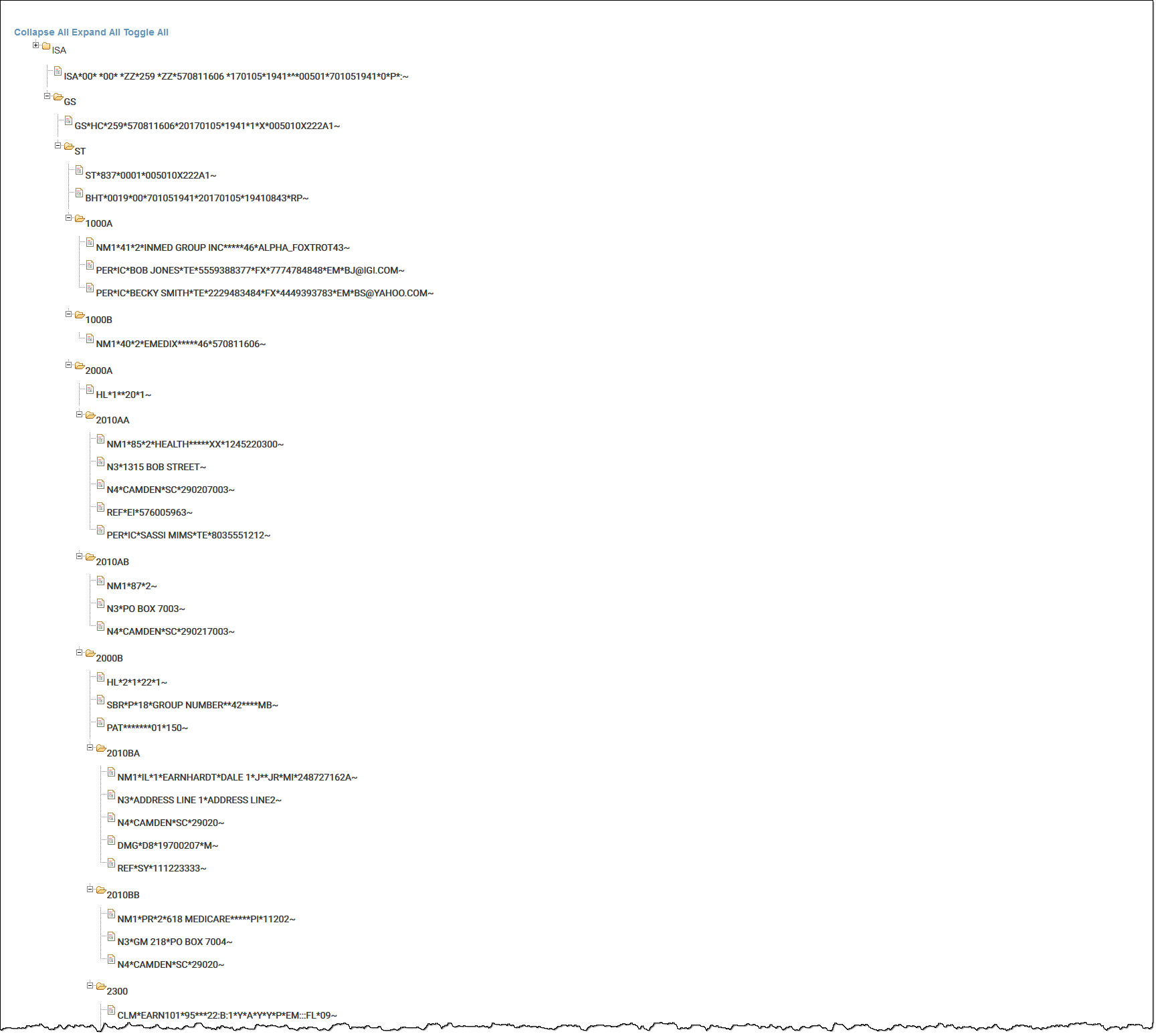

Example of 837 Segment DetailsExample of 837 Segment Details
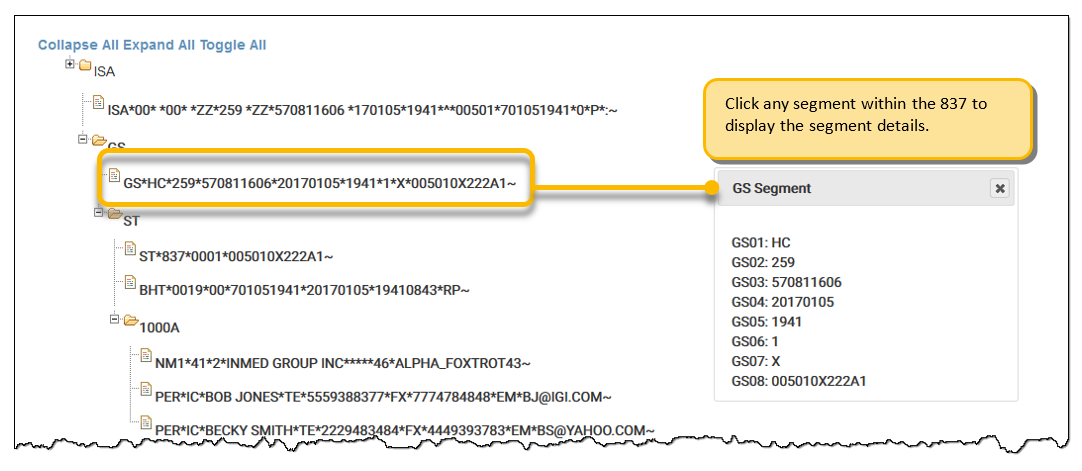
eMEDIX Online | ©copyright 2025 CompuGroup Medical, Inc. All rights reserved.