

Users can view Claim Denials directly from the Claims Connection screen. Once a search has been completed, the user can click a claim from the grid and the Denial displays at the bottom of the page. Click View in Revenue Resolve to display the Account Details tab in Revenue Resolve for the selected denial. Click Return in Revenue Resolve to return to the Claims Connection screen.
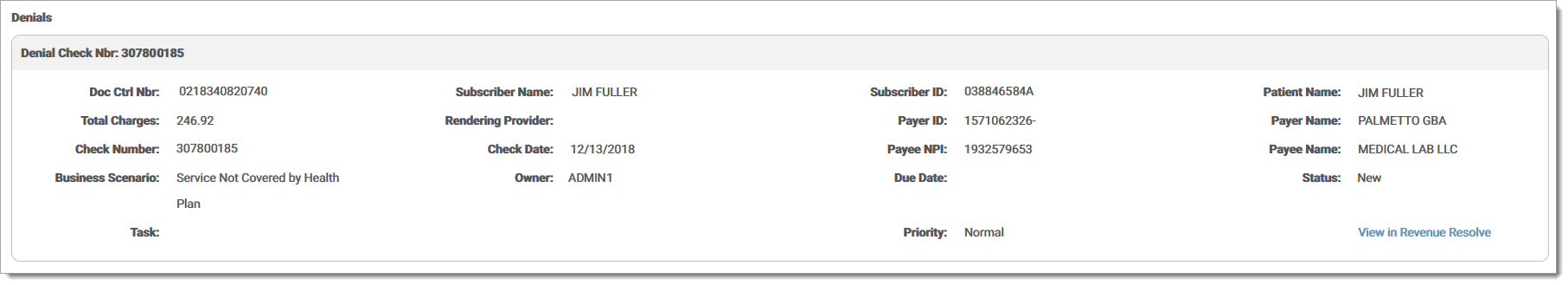
eMEDIX Online | ©copyright 2025 CompuGroup Medical, Inc. All rights reserved.