

To edit a user:
From the User Admin screen, click the pencil icon to edit an existing user. The User screen displays.
Make any necessary changes to the User Information, User Roles, and/or Trading Partners. Click Save.
A message displays indicating the user has been updated successfully.
To deactivate a user:
From the User Admin screen, click the X in the Deactivate column of the table.
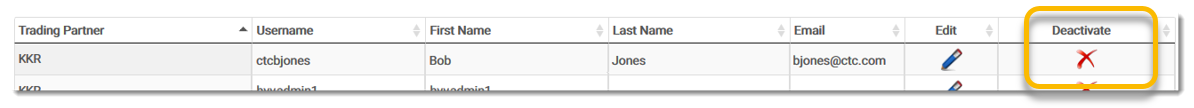
The date the user was deactivated displays in the column.
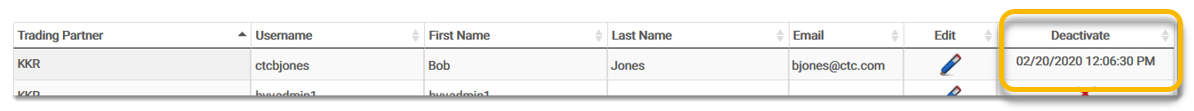
Once a user is deactivated, the username becomes inactive in eMEDIX for the selected TPID(s). Users with access to other TPIDs will still be active.
eMEDIX Online | ©copyright 2025 CompuGroup Medical, Inc. All rights reserved.